Remote Server Administration Tools (RSAT) overs a simpler and easier way to manage common tasks in a domain.
Normally you would login to whatever server was resposible for the application you wanted to manage such as AD Users and Computer, DNS and DHCP and then manage it from there.
With RSAT you can manage the tasks from your client OS while still logged in with your none admin account.
First you want to download RSAT for Windows 10 from Microsoft found here:
Once installed if you go to Start, All Apps, Windows Administrative Tools you will now find all the apps installed.
As an example you want to "Right click" DNS and select pin to Start
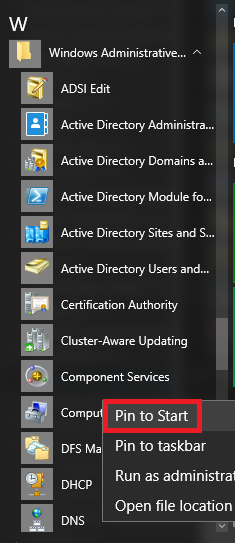
Then "Right click" the Icon in start and select pin to Taskbar.
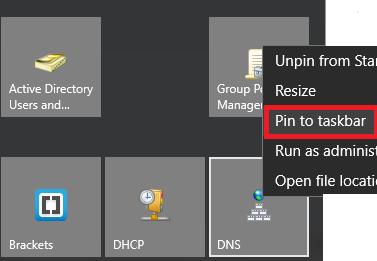
None that is is pinned you want to hold down the shift key and right click DNS in the taskbar and you can now select "Run as a different user"
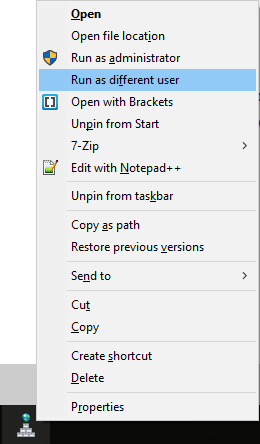
You can then input your Admin credentials and you are ready.
