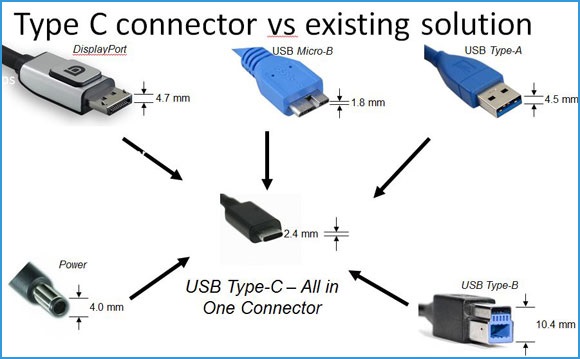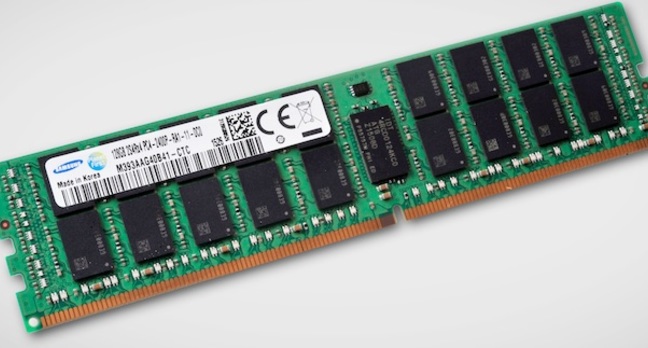Amazon Prime Air Delivery Drones

These days just about everyone uses online shopping to some extent in their everyday lives. Whether you buy things from eBay, Amazon or some other online store one of biggest issues is you want the item now. Often it's a choice between go to a brick and mortar store and buy the item right then and now or order it online for less money but wait a week or two for it to arrive. Of course there is the option of paying for faster shipping like one or two days but that usually will negate all the money you would be saving buying it online.
Amazon is now looking to solve this issue and let you buy online and have it delivered in record speeds. From what I have been able to gather the delivery with drones will have a couple of speed options such as within 30 minutes or 2 hours. If you are an Amazon Prime member you can select the 2 hour option at no additional charge. If you want the item delivered within 30 minutes that will be an additional $7.99.
Let's talk a little about the drones themselves and what they can do. Nowadays most people are becoming familiar with drones, small multi-wing airplanes that people fly around as a hobby. Amazon is taking that idea and going further. Their drones will be unmanned and rely on software programming to get them safely to their destination to drop off the package and then fly back to home base. These drones will be able to hold packages that weigh up to 5 pounds and will fly at altitudes up to 400 feet. Amazon says the drones software will use "sense and avoid" technology to safely operate in the air. So far Amazon has Prime Air development centers in the USA, UK and Israel.
I for one am super excited about these drones and can't wait to see them in action. Unfortunately, I live in Canada so like most things up here once it has been working in the USA for a couple of years it will hopefully make its way up north.
Prime Air Drone