FreeNAS is an operating system that can be installed on virtually any hardware platform to share data over a network. FreeNAS is the simplest way to create a centralized and easily accessible place for your data. Use FreeNAS with ZFS to protect, store, backup, all of your data.
I was currently using a RAID 10 setup in my main PC using four 2 TB drives. Although this does provide protection from a single drive failure it does not protect against 2 drive failure or something known as Bit Rot. Bit Rot is the silent corruption of data on storage media. Overtime a bit can flip from a 0 to a 1 which can destroy your data or cause more subtle issues. FreeNAS uses the ZFS filesystem which is able to detect and repair this issue.
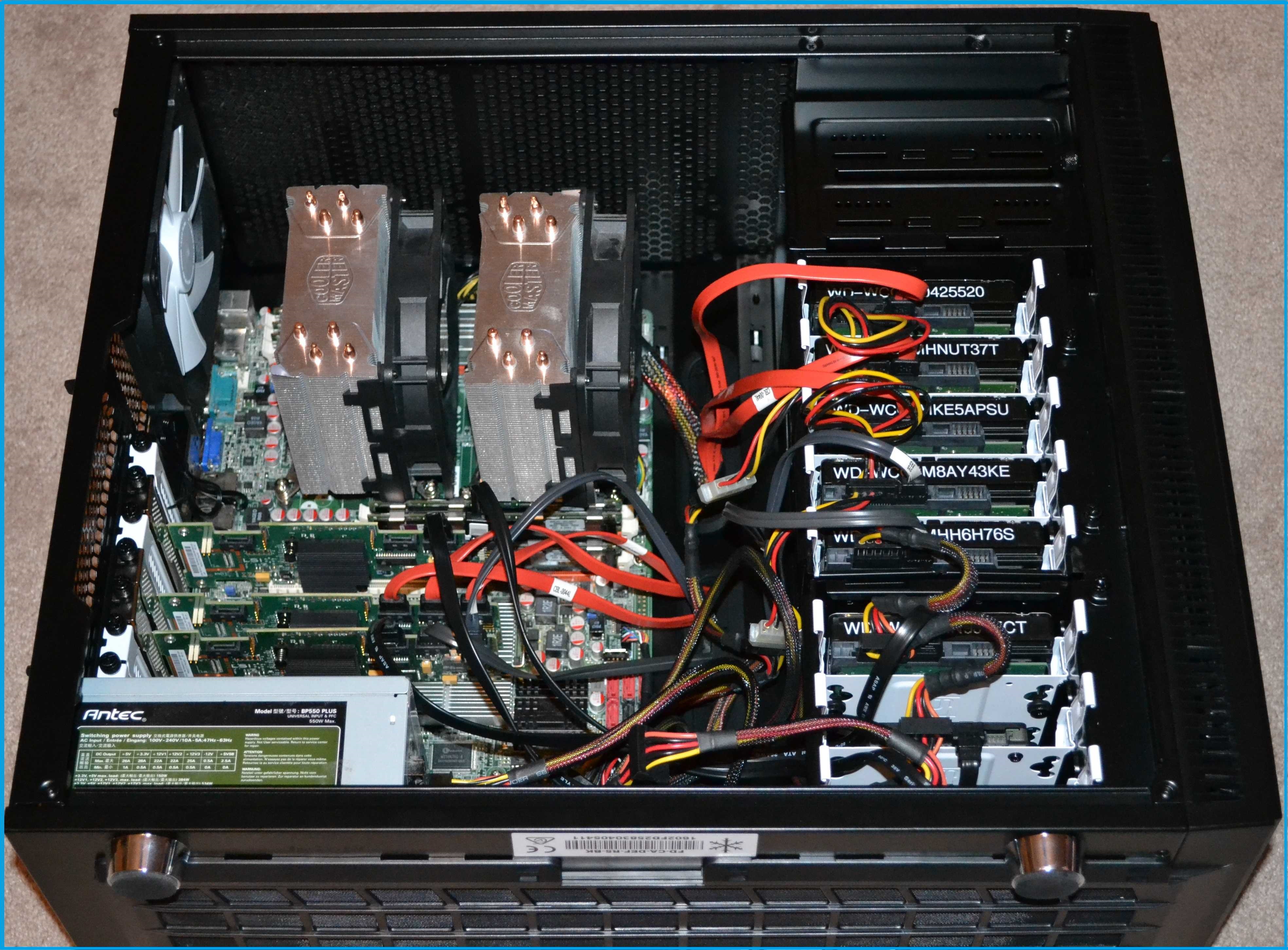
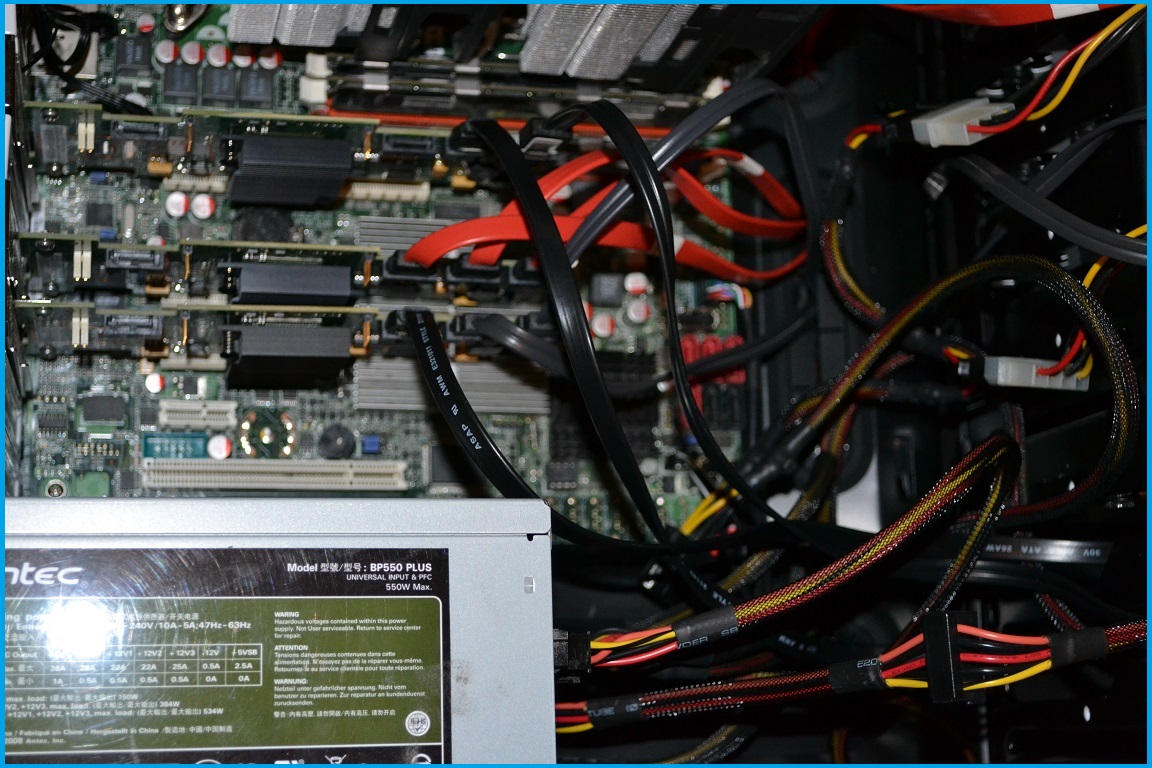

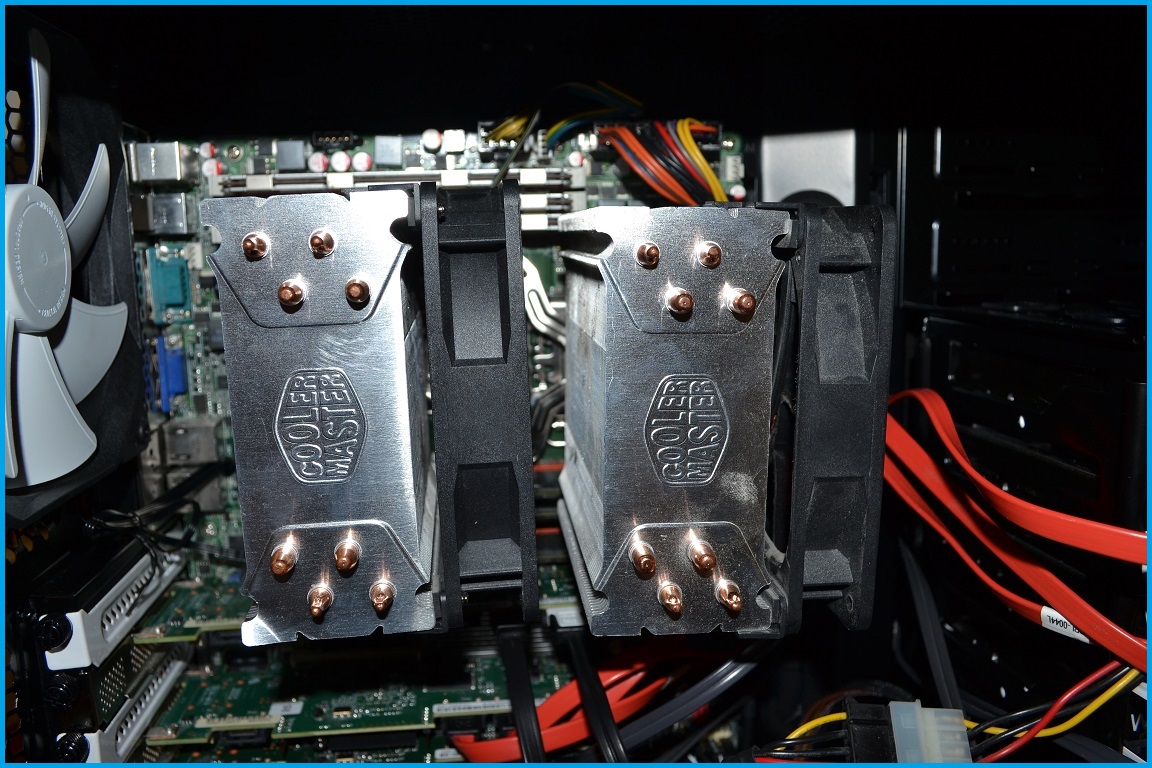
Since this machine is a bit overkill for to just run FreeNAS I decided to run VMWare ESXi 6 on it and then virtualize FreeNAS. From the VMWare website you can actually get a license key to legally run ESXi on a single host with up to 2 CPU's.
Check out this website: VMWare you can register to get your license key and it will provide the links to download the hypervisor and the client. After installing ESXi create a virtual machine with a couple of cores and 8 GB of RAM and install FreeNAS from the ISO onto it.
Since FreeNAS needs a direct connection to the drives to work correctly in ESXi setup PCI passthrough on the two HBA's and then in the properties of the VM add PCI devices. After that In FreeNAS you will be able to see all of the drives.
I am running my setup in a RAIDZ-2 which is equivalent to RAID 6 which allows up to two drives to fail at the same time. With this setup I have approximately 8 TB of available storage space (More like 7 TB).
Since I have two 480 Gb SSD's dedicated for my boot drive I am running them in a Raid 1 mirror to protect against a single drive failure. I also regularly backup my config file (to another machine) and can therefore easily re-install FreeNAS and restore my configs in the event of a double drive failure.
The LSI 9212-4i HBA will not work with the current firmware and needed to be flashed into IT mode. Check out my other page for instructions on how to do that FreeNAS - HBA
