The following error was encountered when a user tried to login to a domain joined PC.
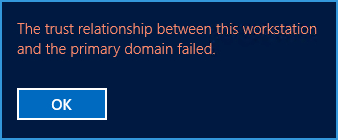
This issue is caused when the computer password that is stored on the PC does not match up with the password stored in Active Directory. One possible solution is to open AD Users and Computers and right click on the computer and select reset account. I did not find this to work for me though.
The solution that worked was this. Log on to the affected PC with the local administrator account. Remove the computer from the domain and join them to a WORKGROUP. This will require elevated privileges (Domain Admin)
Go into AD Users and Computers and find the computer and fully delete it.
Log back onto the affected PC with the local account and re-join the PC to the domain. You will then be able to login to the PC with your domain account.