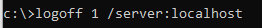This Applies to Windows 7-10
Sometimes it is necessary to log off another user that is logged into the PC you are using. To do this you open up Task Manager, go to the users tab, right click on the user you want to log off and select "Log Off or Disconnect"
The problem is you may get an Access Denied message even though you are an administrative user. The reason is that Task Manager needs to be running with administrative privileges.
There are two ways this can be done:
Option 1
- Open Task Manager (taskmgr.exe)
- Select the processes
- Click show processes from all users
- Confirm the Admin prompt
- Task Manager is now running with elevated privileges and you can log the user off
Option 2
- Open Command prompt as administrator
- Type in taskmgr.exe and press enter
- Task Manager will start with elevated privileges
- Log the user off
Remotely LogOff User Account
quser /server:servername
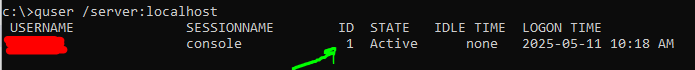
logoff ID /server:servername